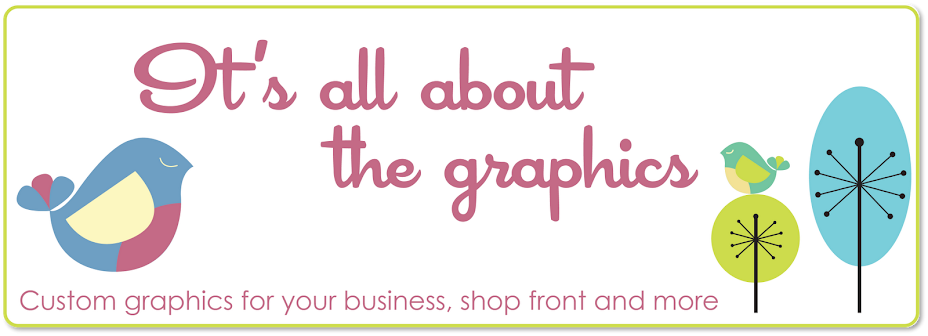Hi peeps and welcome to my new long time coming post.
This probably sounds a bit of an odd subject but it is something that is really close to my heart.
Branding!!!I have a shop on the wonderful
Folksy and am immensely proud of all the hard work i have put in for my shop to do as well as it has it little under a year.
Last year i Graduated with a 2:1 BA Hons in graphic design and have over 5yrs experience in dsign, now i know some people can fluke their way through these things but i a pretty sure i know a bit of what i talk about, SO...
Self made banners and branding is my subject and i would LOVE to know what you think.
My services are not expensive but shops and business that are starting out can't always afford the expense of professional branding, which i totally understand and can empathise with.
I may have a little shop offering products and very low prices (and i say low as most don't even cover minimum wage!) but i also do A LOT of work for companies outside of folksy, i am talking about companies that work along side councils, Financial companies, musicians and many more who cannot afford to have bad branding.
I have a great friend who owns a Photographic Studio who was subject to this, and after a few conversations he could see where i was coming from, the downside is that he was already half way through and had already got some bits printed, so we are starting from scratch but he needs it and the great thing is he is so open to it and understands that the company needs it.
Of course with small and many home run business money can prevent such luxury's as high end branding and becuase of this i am going to give u some pointers to think about if u are going to DIY it.
1. LOGO - For me this is the first thing i work on in any project, that is of course if u have a name already! Once u have got ur logo most things will flow from there.
Consider that people will get to know your shop by ur logo. Really think about what you want ur logo to say about u, and dont be overruled by the obvious, your company name might be Orange Moon but u don't have to have an Orange Moon as ur logo, think out of the box, this Will help you stand out from the crowed. Look at Nike, just a tick but u know who they are.
2. Shop Banner - This of course is down to personal preference. I am a stickler for good presentation and a bad banner and branding has made do a 360 out of a shop more often than not. Even the most technical of people may not have the eye or skill to create a good design for their shop. You wouldn't try and wallpaper a room if u had no idea what u were doing, the same can be said about design, a great design is usually made up of simple rules that Joe Bloggs wont know about.
If you are still wanting to have a go: Use good quality images and make sure u are allowed to use them. Make your name nice and clear so they can see it without looking to hard. Eye catching and simple can sometimes be the best.
3. Business cards - Think HARD these are going to represent you. The main details u need on them info wise - Company name, Email, Web address. You don't have to have personal address's and telephone numbers.
Use your logo and keep them clean, easy to read and interesting business cards can make people keep them in their wallet and be reminded of you.
This is going to sound really harsh but hey "trust me i am a designer" self branding if you truly don't know what ur doing can be disastrous. Is £7 really to much to pay for a professionally created banner?
I try and be honest with feedback if asked for my opinion ad i will say if it not as good as it could be!
I appreciate that there are tutorials and easy ways to make banners and branding, but please if you take your business seriously consider a professional, doesn't even have to be me! i am not the only bod available.
I would love to know what some of you think about the above, i look forward to reading the comments